This blog is the fifth and last one in a series of five: Remote Working Scrum Events, Done Right.
When it's clear we have to meet, let's make sure to level it up to a proper event, like you should in Scrum. The objective and the artefacts to inspect and adapt are clearly defined in the Scrum Guide. We've summarized those below.We've outlined three great ways to meet the objective, as well as some tools to help you do it. Pick the one you prefer, and get after it!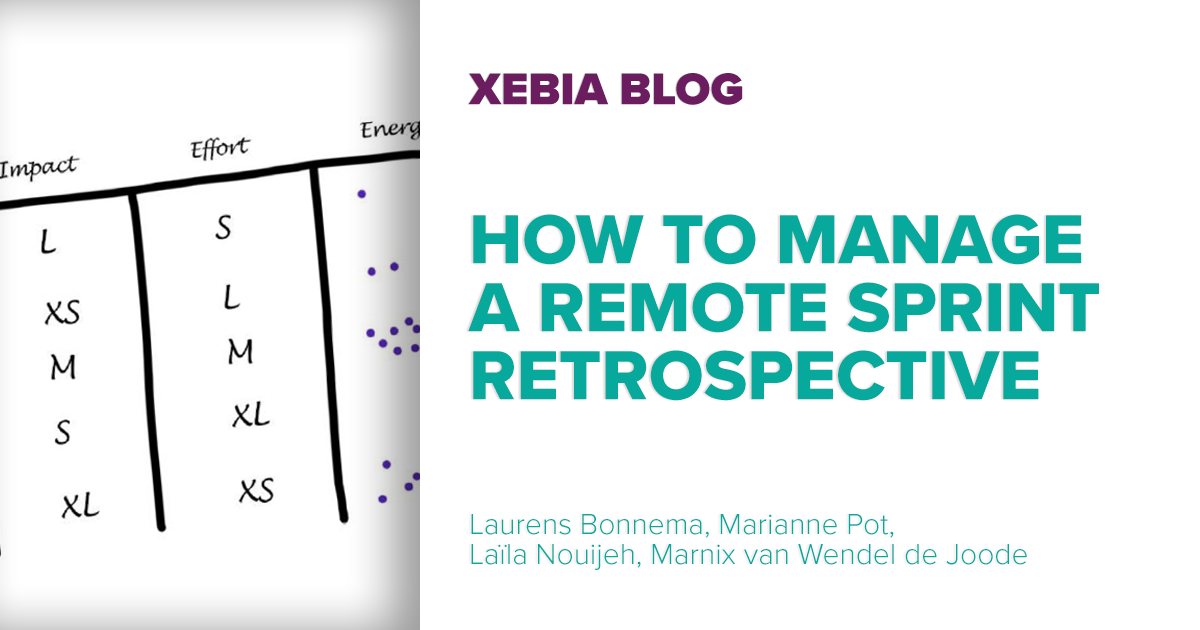
OBJECTIVE
Create a plan for improvements to be enacted during the next Sprint. Read more…
INSPECT
Sprint, people, relationships, process, tools, DoD.
OPTION 1
- Keep It Sweet & Simple: Video call with all people visible, and the entire team collaborating on inspecting itself and creating a plan for improvements to be enacted during the next Sprint.
- Follow the 5-stage format for great remote retrospectives proposed by Esther Derby to set the stage, gather data, generate insight, decide what to do, and close the Sprint Retrospective.
- Generate a plan with Retromat and host it on an online whiteboard, and/or use Aino Corry’s templates for Google Drawings.
- Use Liberating Structures to maximize inclusion and engagement, e.g. Ecocycle Planning, Panarchy, and WINFY.
OPTION 2
- Follow David Horowitz’ rules & tips:
- Let the whole Scrum Team decide who to invite to the Sprint Retrospective.
- Change who facilitates and have that person focus on it, i.e. not participate.
- Facilitate open discussion by asking Powerful Questions.
- Follow the energy of the Scrum Team!
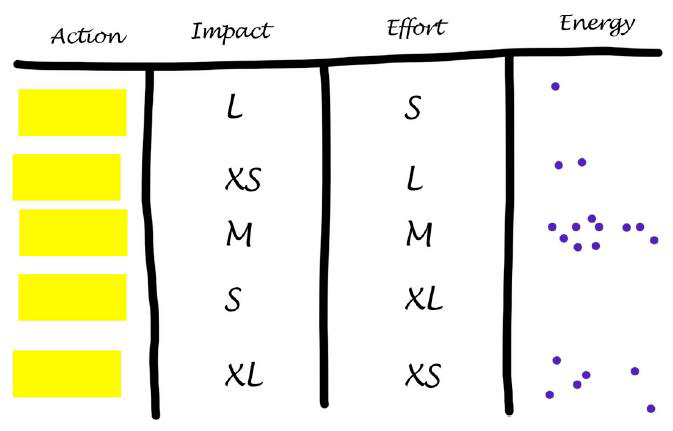
OPTION 3 –ASYNCHRONOUS
- Sprint Retrospective in a Slack channel, MS Teams, WhatsApp, or any other tool that allows for asynchronous communication.
- Use a bot to automate the process.
- Send out email prompts to make sure everyone gets to contribute.
- Promote video updates in addition to text.
TOOLS
- Slack, MS Teams, Zoom, Google Meet or any other tool with videoconferencing.
- Reetro.io. Free.
- Retrospected. Free.
- Retrium. $29 per team/month.
- Use the tools you already have!
ADAPT
Actionable and committed improvements for implementation in the next Sprint.
This is the fifth and final blog post in a series of five. Go to the first blog to start reading them all.
Want to learn more? Save 33% on your next virtual classroom.
Remote Learning is possible via our Virtual Classroom. Learn from the world’s leading experts. Our courses and locations have been aligned to support distance learning.
- Agile Training: Online Scrum Training by Jeff Sutherland
- Agile Training: Professional Agile Leadership Essentials
- Agile Training: Professional Scrum Master
- Agile Training: Scrum Foundation
- Agile Training: Certified ScrumMaster
- Agile Training: Professional Scrum with Kanban
- Agile Training: Kanban Foundation
- Agile Training: Professional Agile Leadership Essentials





