The last few years saw an unprecedented number of companies moving to the Cloud. Cloud Computing became the new normal. As a result, in 2022, embracing Cloud operations is not a way to gain advantage – it’s a tool to stay competitive.
So, if you’re also considering moving to the Cloud, you should do it the smart way. And to achieve that, you need to decide what type of Cloud you’d like to utilize.
As we’ve mentioned in our previous article about Cloud Computing, there are 3 types of Cloud Computing and 3 main Cloud deployment models. In this article, we’ll analyze all the pros and cons of each of these options to help you make the optimal choice.
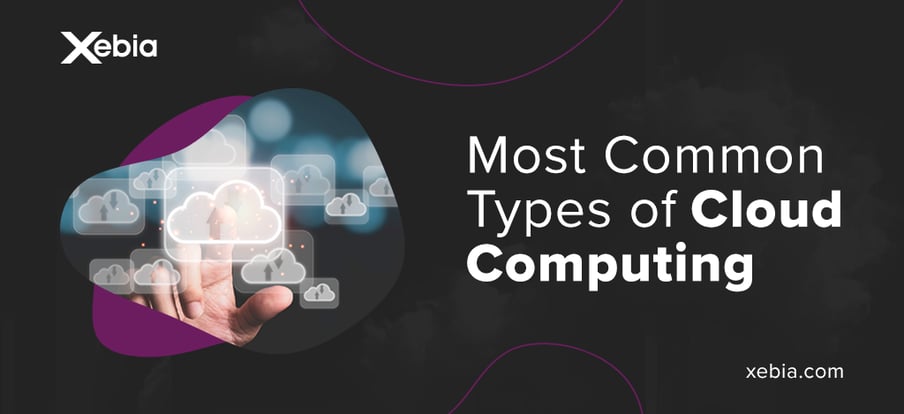
Why Should You Consider Leveraging One of the Types of Cloud Services?
To recap from our previous entry, Cloud Computing can deliver multiple business benefits to almost any enterprise.
The main Cloud advantages include flexibility, convenience, reliability, cost-effectiveness, and scalability.
First and foremost, Cloud Computing enables to work freely from many places across the globe. In the times of remote operations, this is one of the pivotal reasons why so many organizations shift to the Cloud. What’s more, working in the Cloud is not only convenient but also safe. Furthermore, storing, sharing, and retrieving data is fast and seamless. And, maybe most importantly for many smaller companies – thanks to the Cloud’s economy of scale, the service is usually affordable and tailored to individual needs.
However, the concrete benefits will vary depending on Cloud computing deployment models and their type.
Different Types of Cloud Computing - Public cloud, Private Cloud, Hybrid cloud
Depending on the deployment environment (physical location, platform constraints, etc.) and who has control over the Cloud infrastructure, there are 3 main Cloud deployment models. These deployment models are public clouds, private clouds, and hybrid clouds. Additionally, there’s also the community cloud.
Choosing a deployment model is the first crucial choice to make. Each of the models can satisfy different organizational needs. Each also has a different value proposition and related costs. As a result, in many cases, the decision will be determined by a financial calculation.
Let’s analyze the individual deployment models in more detail.
Public Cloud
Also called external cloud, the public cloud is an open model in which the infrastructure is provided by a third party.
The infrastructure and platform services are provided to the client based on a service level agreement. Since single Cloud providers offer their services (computing power) to multiple clients, this model is often defined from the perspective of an idea called multitenancy. One person usually can’t afford the whole apartment building, but one single apartment is usually all they need – and that makes it a hundred or more times cheaper than renting the entire thing. Similarly, a part of computing power will usually suffice – and it will be affordable.
Thus, the main pros of the public cloud will include good cost-effectiveness. The external cloud offers the lowers cost with respect to the datacenter size. It will also require no initial cost. It also isn’t bound by any geographical restrictions. Its management is also delegated to the cloud service provider.
The downsides, however, refer to the limited configuration controllability and autonomy over servers. It’s also sometimes characterized as less secure since it’s shared. However, it’s important to point out that the public cloud is still very, very secure. Cloud providers invest a lot of funds in cybersecurity measures and employ many, many security experts.
Private Cloud
The private cloud is an infrastructure owned by a single business.
This makes it more flexible and eliminates trust issues related to the public cloud. In this model, organizations implement their own privacy, security, and access mechanism policies. With the private cloud, companies can decide exactly where their data is stored. They can also develop the infrastructure the way they want (largely for IaaS and PaaS projects). That way, they can provide their developers with access to computing power that scales on-demand without having security at risk.
As a result, the main pros of the private cloud include full controllability of the infrastructure and the highest level of trust.
Yet, this comes at a cost. Literally. The private cloud brings in a high initial cost and the highest operation and maintenance cost with respect to the datacenter size.
Hybrid Cloud
The hybrid cloud is a combination of both models described above. Statistically, it’s also the most popular model in practice. In many organizations, you’ll encounter an intertwined use of the public cloud and the private cloud. This means that organizations will have some of their data in a public cloud, and some projects in a private cloud. This includes multiple vendors and different levels of cloud usage.
Combining two models will merge some of their pros and cons into a more balanced middle way – a combination of both models tailored to interact seamlessly.
As a result, the hybrid cloud will still be highly secure, flexible, and economic. The initial cost is medium – just as the cost of operation and maintenance.
However, this model can also cause some conflicted communication between the public and private clouds. Obviously, it also doesn’t offer full controllability over the public cloud part.
Community Cloud
Additionally, there’s also a fourth model – the community cloud.
The community cloud is an infrastructure shared by several organizations and supports a specific community that has shared goals and/or concerns – like specific security requirements, policy, compliance considerations, or a shared mission.
In this article, we won’t dive into the specifics of the community cloud, since it’s a unique solution most single organizations won’t even consider. Its pros and cons are similar to the private cloud, since the community cloud is, in fact, a private cloud with the costs divided between the participants. It’s worth mentioning that the community cloud remains highly controllable but can be limited by community policies.
Different Types of Cloud Services - Iaas, Paas, SaaS and Others
The final choice of the Cloud deployment model should be determined by your needs. This includes the cloud service you require.
Software-as-a-Service
SaaS, somewhat of a buzzword in many industries, is the most widely known and used type of Cloud service. Its idea is simple – delivering on-demand software applications on a subscription basis.
This makes the software accessible from anywhere and available on multiple devices – usually accessible through a web browser.
SaaS can range from productivity software like Microsoft365, through business email services like Outlook, and even to… mobile games (unsurprisingly, also called GaaS). Other prominent examples include Slack, Dropbox, MailChimp, or DocuSign.
Platform-as-a-Service
PaaS enables to create on-demand environments for developing, testing, delivering, and managing software and services.
With its help, organizations can create new applications, databases, and container clusters without the need of creating and managing a wider infrastructure – like servers, storage, or network.
Popular Platform-as-a-Service products are, for example, Google App Engine, AWS Elastic Beanstalk, or Salesforce’s Lightning Platform.
Infrastructure-as-a-Service
IaaS contains the basic building blocks for Cloud infrastructure and offers services on top.
Infrastructure-as-a-Service means that suppliers, such as AWS, provide a virtual server instance and storage, as well as APIs, that let users migrate workloads to a virtual machine. Users get an allocated storage capacity. They can start, access, configure, and stop the virtual machine storage as desired.
IaaS is described as the closest to a remote data centre for business users.
IaaS is usually the first step on the Cloud journey, especially for companies with existing IT infrastructure. These basic IT skills and the cost-effectiveness of the public Cloud, embracing Infrastructure-as-a-Service can be relatively undemanding.
Prominent examples of IaaS include Azure Virtual Machine, Google Cloud VM Instance (Google Compute Engine), or AWS EC2 Instance.
Are There Any Other Cloud Computing Services?
Apart from IaaS, PaaS, and SaaS, there are also other Cloud Computing services.
One of the examples is FaaS – Function-as-a-Service.
Considered the youngest cloud service – and also known under the name of serverless computing – FaaS enables the client to deploy a compiled function to a server maintained by the Cloud provider.
Function-as-a-Service is considered the purest form of the “pay-as-you-go” pricing model since it can scale dynamically when traffic is high and provide resources, or not consume them when there is no traffic at all.
With serverless computing, organizations can focus solely on developing applications, without worrying about server management. The cloud provider takes care of server management and simple infrastructure.
Examples of serverless computing solution providers include AWS or Microsoft Azure.
What Is the Future of Cloud Computing?
Although Cloud Computing has developed into a crucial pillar in IT operations, experts indicate that it still has a long way to go. The further expansion of this technology will likely include a rise in processing capability, empowered by quantum computing and AI, as well as other new technologies to increase cloud adoption.
According to Salesforce, the most likely developments in Cloud Computing soon will include a rise in hybrid clouds, more multi-cloud strategies, an increasing number of low-code and no-code platforms, and more.
We hope this article has helped you to grasp the Cloud Computing landscape of today. If you have any questions, don’t hesitate to contact us directly through our contact page or on LinkedIn. Good luck in your Cloud endeavours!





